In this blog post, we demystify 50 crucial web development terms, translating complex tech-speak into clear insights. This knowledge empowers you to collaborate effectively with developers. From the basics of WordPress to the nuances of SEO, we’ll guide you through each term with clarity and relevance to your business needs.
The Importance of Understanding Web Design Terminology for Business Owners
As a business owner, your primary goal is to steer your company towards growth and success. A large part of this may involve creating and maintaining an online presence. This is where the realm of web development comes into play, particularly the nuanced language of web design terminology.
Effective Communication with Developers
Grasping basic web development terminology enables you to convey your vision more precisely to the developers. Terms like ‘responsive design’ or ‘CMS’ aren’t just technical jargon; they are critical concepts that define how your website operates and engages users. When you speak the language, you ensure that the final product aligns with your business objectives.
Website Development Terms

1. Hosting
Explanation: A service that provides storage space and access for websites. It’s where your website’s data is stored and served to visitors.
Example: Companies like Bluehost and HostGator offer various hosting plans.
2. SEO (Search Engine Optimisation)
Meaning: It’s the process of making your website more visible in search engines, helping attract more visitors.
Example: Using relevant keywords throughout your website can improve your SEO.
3. Bandwidth
Meaning: The amount of data that can be transmitted over an internet connection, impacting how quickly your website loads.
Example: High-quality images consume more bandwidth, which could slow down your site for visitors with slower internet speeds.
4. Analytics
Meaning: Tools that track and report website traffic and user behaviour.
Example: Google Analytics shows you how many people visited your website and how they interacted with it.
5. Meta Tags
Meaning: Snippets of text that describe a page’s content; they don’t appear on the page itself, but only in the page’s code.
Example: A meta description tag summarises a page’s content and can influence the snippet shown in search results.
6. API (Application Programming Interface)
Meaning: A set of rules that allows applications to communicate with each other.
Example: The Google Maps API lets you embed maps on your contact page.
7. Frameworks
Meaning: A platform for developing software applications with a standard way to build and deploy applications.
Example: Bootstrap is a popular framework for developing responsive websites.
8. Content Delivery Network (CDN)
Meaning: A network of servers used to deliver web content more efficiently based on the geographic location of the user.
Example: A CDN can serve images from a server closest to where the user is located.
9. Client-Side Rendering
Meaning: When web page content is processed in the user’s browser by JavaScript rather than on the server.
Example: A web application that updates displayed information based on user actions without reloading the page.
10. Server-Side Rendering
Meaning: When web pages are rendered on the server and sent to the browser ready to display.
Example: A traditional website where each click leads to a new page loaded from the server.
11. XML Sitemap
Meaning: A file that helps search engines understand your website structure by listing all your important pages.
Example: An XML file that tells Google all the pages on your website so they can be indexed.
12. Webmaster
Meaning: A person responsible for maintaining one or many websites.
Example: The webmaster for Pixel Key ensures the site is updated, secure, and running smoothly.
13. Git Version Control
Explanation: A system that tracks changes to files and coordinates work on those files among multiple people.
Example: Developers use Git to manage updates to a website’s source code.
14. Load Testing
Explanation: The process of determining a system’s behavior under both normal and anticipated peak conditions.
Example: Before launching, a website is load tested to ensure it can handle high traffic without crashing.
15. Middleware
Explanation: Software that connects different components or applications to route and process data.
Example: Middleware could be used to authenticate users before granting them access to certain website content.
16. Scalability
Explanation: The capacity of a system to grow to handle an increasing amount of work, or its potential to be enlarged to accommodate that growth.
Example: A scalable website architecture can handle sudden spikes in web traffic due to a viral marketing campaign.
17. Uptime
-Explanation: The amount of time that a website or web service is available and operational.
-Example: A hosting service may guarantee 99.9% uptime, which equates to roughly 8.76 hours of downtime per year.
18. Web Server
Explanation: A computer system that hosts websites and delivers content over the internet to users.
Example: Apache and Nginx are software used to facilitate web server functionality.
19. Webhook
Explanation: A method for an app to provide real-time information to other apps. It’s triggered by specific events.
Example: A webhook can notify a CRM system when a new contact form is submitted on a website.
20. WYSIWYG Editor (What You See Is What You Get)
Explanation: A content editor that allows users to design and format content in a form that resembles its appearance when displayed or printed.
Example: The WordPress editor where you craft your posts is a WYSIWYG editor.
21. Cross-Browser Compatibility
Explanation: The ability of a website to function and offer the same user experience across different web browsers.
Example: Ensuring a site looks good on Chrome, Firefox, Safari, and Edge requires cross-browser compatibility testing.
22. Deployment
Explanation: The process by which a website or new features are made live on the internet.
Example: After development and testing, changes are deployed to the production server.
24. Encryption
Explanation: The process of converting data into code to prevent unauthorized access, particularly important in secure data transmission.
Example: SSL certificates encrypt data sent from a user’s browser to your website’s server.
27. Content Repository
Explanation: A database of digital content that can be stored and managed separately from the presentation layer of a website.
Example: A headless CMS where content is stored in a content repository and delivered via APIs to be displayed on the website.
28. Dynamic Content
Explanation: Web content that changes based on user behaviour, preferences, and interests, often generated in real-time.
Example: A news website that displays articles relevant to the user’s reading history.
30. Agile Development
Explanation: A methodology that advocates adaptive planning, evolutionary development, early delivery, and continuous improvement.
Example: A web development team using two-week sprints to incrementally build out a website’s features.
31. JSON (JavaScript Object Notation)
Explanation: A lightweight data-interchange format that’s easy for humans to read and write, and easy for machines to parse and generate.
Example: APIs often use JSON to send data back and forth between the server and the client.
32. Open Source Software
Explanation: Software with source code that anyone can inspect, modify, and enhance.
Example: WordPress is an open source CMS, allowing developers to contribute to its development.
33. Version Control
Explanation: A system that records changes to a file or set of files over time so that you can recall specific versions later.
Example: Git is a widely used version control system for tracking changes in source code during software development.
34. Virtual Private Server (VPS)
Explanation: A type of hosting many businesses use to host their websites, offering more control and resources than shared hosting.
Example: A company may use a VPS to ensure their website has dedicated resources to handle high traffic levels.
35. SaaS (Software as a Service)
Explanation: A software distribution model in which services are hosted by a company and made available to customers over the internet.
Example: Mailchimp is a SaaS that offers email marketing services through a browser interface.
36. Web Standards
Explanation: Technical standards for the World Wide Web developed by the World Wide Web Consortium (W3C).
Example: Web standards ensure the long-term growth of the web and include HTML, CSS, SVG, and others.
37. Whitelist
Explanation: A list of entities approved for authorized access or privileged membership to engage in a particular activity.
Example: Whitelisting IP addresses that are allowed to access a certain portal on your website.
38. Microsite
Explanation: An individual web page or small cluster of pages that function as a separate entity within an existing website.
Example: A promotional microsite featuring a new product launch, separate from the company’s main catalogue.
39. Root Directory
Explanation: The first or top-most directory in a hierarchy, containing all other directories and files.
Example: On your web server, the root directory may contain the index file and all resources for your site.
40. Schema
Explanation: A semantic vocabulary of tags (or microdata) you can add to your HTML to improve the way search engines read and represent your page in SERPs.
Example: Using Schema.org markup to categorize blog post content, so search engines understand it as an article.
41. Backlink
Explanation: An incoming hyperlink from one web page to another website, which can affect a site’s visibility in search engine results.
Example: A gardening blog includes a backlink to your landscaping business website, directing readers to your services.
42. Top-Level Domain (TLD)
Explanation: The part of the domain name located to the right of the dot (“.”), the most familiar being .com, .net, and .org.
Example: The .org in ‘www.example.org’ represents a top-level domain typically associated with non-profit organizations.
43. Web Analytics
Explanation: The collection, measurement, analysis, and reporting of user behaviour on a website.
Example: Using Google Analytics to track user behaviour and traffic sources to understand customers and improve the user experience.
44. Canonical Tag
Explanation: An HTML element that helps prevent duplicate content issues by specifying the “canonical” or “preferred” version of a web page.
Example: If your site has similar pages that differ only by a tracking parameter, you can indicate your preferred URL with a canonical tag.
45. Domain Authority
Explanation: A search engine ranking score developed by Moz that predicts how likely a website is to rank on search engine result pages (SERPs).
Example: A website with a high domain authority is more likely to rank higher than a website with a low domain authority.
46. Headless CMS
Explanation: A back-end content management system where the content repository is separated from the presentation layer (the head).
Example: Contentful is a headless CMS that allows you to manage content across multiple web and mobile platforms.
47. Information Architecture (IA)
Explanation: The structure and organization of a website’s content, designed to help users find information and complete tasks.
Example: A well-defined IA helps users easily navigate through a business’s service pages.
48. Interoperability
Explanation: The ability of different systems, devices, applications, or products to connect and communicate in a coordinated way, within and across organizational boundaries.
Example: A website’s chat system that works seamlessly on various browsers and devices demonstrates interoperability.
49. Latency
Explanation: The delay before a transfer of data begins following an instruction for its transfer. Low latency means there is little delay, whereas high latency means data takes longer to transfer.
Example: A website that loads data from servers located far away might experience high latency.
50. Progressive Enhancement
Explanation: A strategy for web design that emphasizes core webpage content first, and then adds more layers of presentation and features based on the capabilities of the user’s browser or Internet connection.
Example: Users with basic mobile phones see the core content without styling, but smartphone users might see additional styling and interactions.
Conclusion
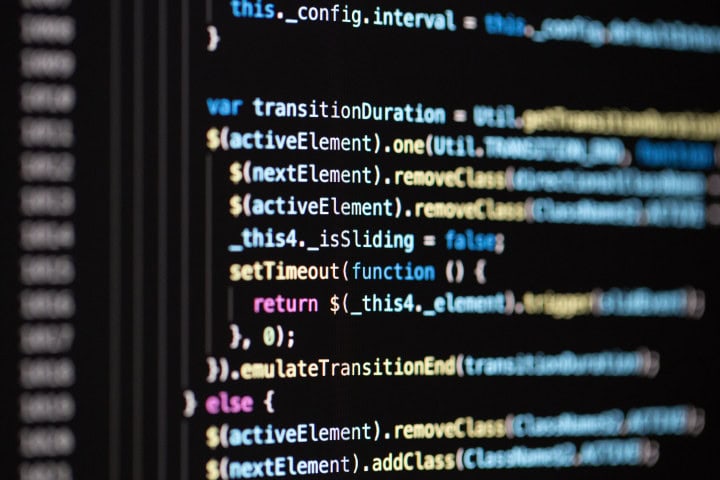
Understanding the intricacies of web development may seem like a complex task, but with the insights gained from this exploration of 50 essential terms, you’ve taken a significant step towards empowering your online presence.
As you embark on the journey to enhance your digital footprint, remember that Pixel Key stands ready to transform these concepts into a visually compelling and user-friendly reality. Our team of expert developers is not just fluent in these technical terms but excels in translating them into impactful websites that align seamlessly with your business objectives.
Don’t let the technical jargon intimidate you; we’re here to simplify the process. Whether it’s optimizing for SEO, ensuring responsive design, or crafting an intuitive user experience, Pixel Key has the expertise to turn your vision into a digital masterpiece.
Take the next step in elevating your online presence. Contact Pixel Key today.
